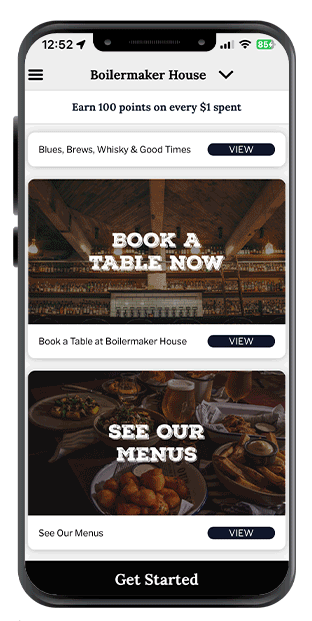THE SPEAKEASY GROUP APP
how it works
Sign Up
Download the App on iPhone or Android and register your details.
Spend
Start paying using the App when you're at a Speakeasy Group venue and earn points.
Save Up
Save up your points for an EPIC reward.
Splurge
Redeem your points and splurge on a signature Speakeasy Group experience.
The Speakeasy Group in the palm of your hand. Introducing our brand new APP.
Here at The Speakeasy Group, we’ve always had a reputation for being easy to get to, but hard to find. But now, the crews behind venues as Eau-de-Vie, Mjølner, Nick & Nora’s, Boilermaker, Pearl Diver and The Sanderson are quite literally bringing The Speakeasy Group to the palm of your hand with their brand new APP.
The true meaning of behind the scenes VIP treatment, get access and discounts to ticketed events, early bird special promotions, exclusive offers and activations and last minute notifications all the while earning points for all your loyal visits.
Every dollar spent with the app in a Speakeasy Group venue will earn you 100 points.
Points can be redeemed on:
– Discounted tickets
– Special promotions
– Exclusive experiences
Getting started is simple! Click the links below to download the App, input your details, and begin earning Speakeasy points!
OUR REWARDS
-
Oyster Tower 120,000 points
Available at Pearl Diver
-
Champagne Tower 220,000 points
Available at Nick & Nora's Melbourne & Parramatta
-
Feast for Two 290,000 points
Available at Mjølner Melbourne & Sydney
-
Whisky Locker 358,000 points
Available at Eau-de-Vie Melbourne & Sydney
-
Two Shared Degustation Seats 458,000 points
Available at The Sanderson Sydney
-
Whisky Masterclass 480,000 points
Available at Boilermaker House, Mjølner Melbourne & Sydney,
Eau-de-Vie Melbourne & Sydney -
Cocktail Masterclass 540,000 points
Available at Nick & Nora's Melbourne & Parramatta,
Eau-de-Vie Melbourne & Sydney
frequently asked questions
Download the Speakeasy Group App from the App Store or Google Play Store and follow the prompts to complete the registration process. You will need to be over 18 and have a credit or debit card to link to your account for payments.
- When you’re ready to pay, press the ‘Pay In-Store’ button at the bottom of the screen
- You’ll see your number displayed
- Order as normal and tell the staff you’re ‘paying with the app’
- They’ll ask you to confirm your number and the transaction will be processed
- The amount will be debited from your card, and your points will then be reflected on the app.
If you want to change your name, email address or phone number, this can easily be done from within your app.
- Log into your app
- Tap the side-navigation icon in the top left corner (i.e the 3 lines)
- Tap your name / profile image
- Tap Edit
- Make you change
- Save
You can add your preferred Payment Method in the app:
- Tap the side navigation (displayed as ≡) from the app home screen
- Select Payment
- Tap the button Add New Payment Method
- Verify your profile (only required once via SMS)
- Add your payment method & Done
All payment method information added into our app is secured via a payment gateways. Once you add your payment method to make a purchase, either in-app or in-store, the payment method is encrypted, stored in a vault and never ever shared.
Our encryption process is the same used by global technology companies such as Uber, Airbnb and PayPal.
You will receive a digital receipt straight to your inbox after each transaction. You can also see your history in the My Activity tab in the menu.
If requiring a refund, please notify staff if you are in venue or contact support through your home page on the App. Staff will take the appropriate action if they are able to. Once processed, refunds may take 5-7 days to appear.
For every $1 spent through the Speakeasy Group App, you will receive 100 points. Point values are subject to change. You can use your points to redeem offers at our venues or for credit.
Our Speakeasy Group app rewards are available to view in the App under the Speakeasy Group location.
Once you have redeemed a reward, your points will automatically be deducted. Please note that some of our rewards require a booking prior to redemption, and a booking link will be provided in the app.
- Open your app
- Tap the ‘Menu’ icon in the top left-hand corner of the screen
- Select from ‘Voucher’ from the list of items
- Type in your code
- Press ‘Apply’
All payments using the Speakeasy Group App incur a 1.5% surcharge. This is to power our platform to provide you with the best experience on our application. This allows us to create new features and provides you with a great customer service.